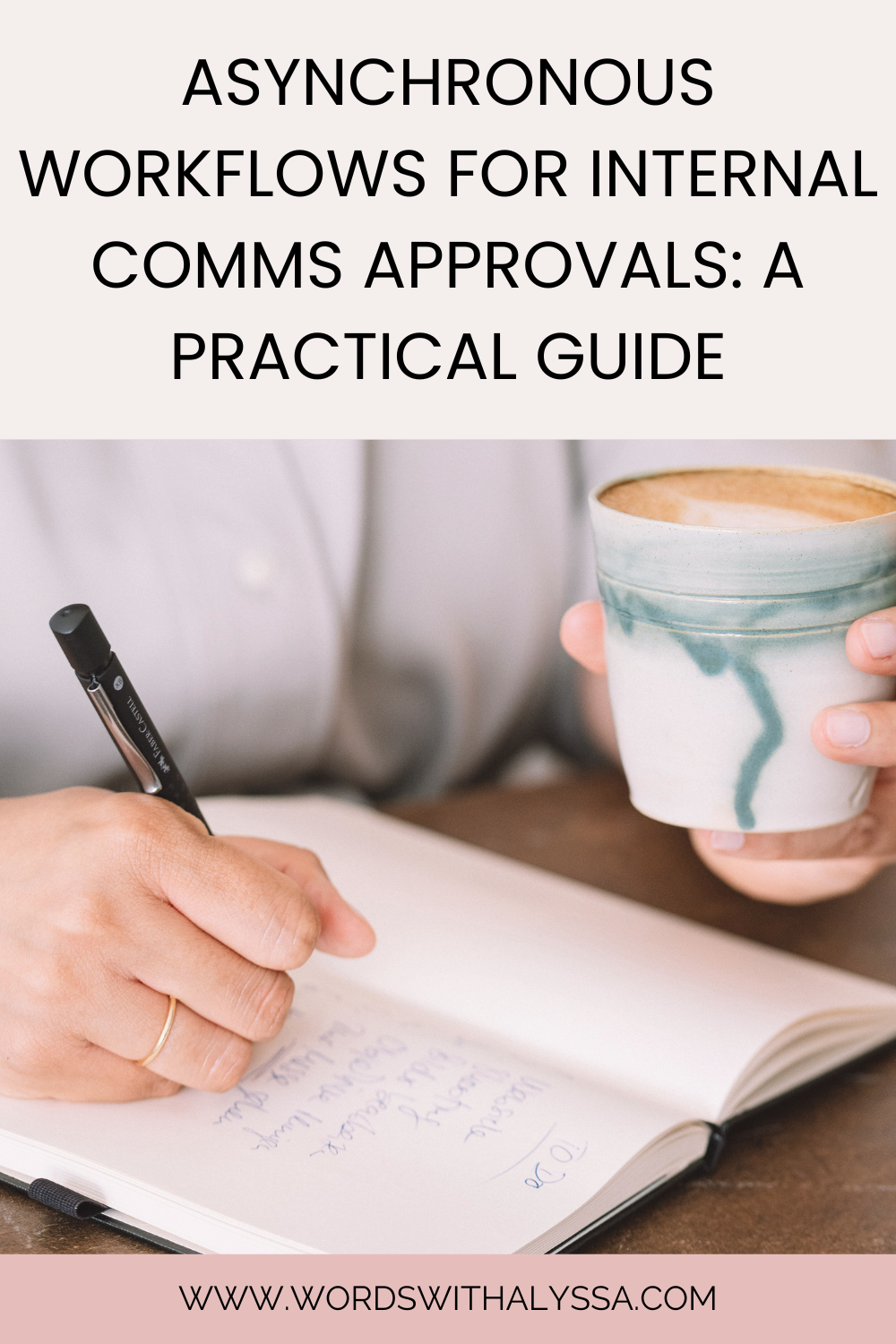
Asynchronous Workflows for Internal Comms Approvals: A Practical Guide
One of the most significant frustrations for internal communications professionals (including human resources and people experience) and their leaders alike is the endless review, tweak, and approval process. One email can often lead to an extensive approval process, excessive meetings, and an increased risk of error because of last-minute changes.
Time and time again, I hear from internal communications professionals that their approval processes are burdensome, time-consuming, calendar-filling, and misaligned with what type of review they even want. And in a previous role, I experienced many of the same feelings and felt guilty for cluttering my executive team’s calendar with “quick syncs” and approval discussions.

It’s a lose-lose for everyone involved when processes move things forward, but at a high cost (because “if it ain’t broke, don’t fix it,” right?). But it doesn’t have to be this way. You can assess and restructure (or create from scratch) asynchronous approval workflows without compromising output quality. And everyone’s calendars and confidence will be better for it.
In this guide, I’ll share my best practical tips for implementing asynchronous communication and workflows into your work environment to help get internal communications over the finish line without being a total time suck.
What are asynchronous workflows?
An asynchronous workflow is a process in which teams can execute tasks independently, without requiring immediate responses from others. They allow for more autonomy, greater flexibility, and, when done well, better distribution of tasks across employees.
In other words, employees complete a task on their own time (often before a set deadline), without the constant bottleneck of “quick syncs” and other regularly scheduled meetings required to move work forward. Asynchronous workflows help teams break free from the constraints of relying on real-time interactions, which often become burdensome and draining for internal communicators managing frequent “last-minute meetings” to address changes to a recent communication.
What makes asynchronous workflows effective?
Whether we’re discussing approvals for internal comms or any other workflows, some consistent qualities make asynchronous work effective. Before jumping into adjusting your current processes, these are the principles that will make you and your team most successful:
- Strong written communication skills – Asynchronous work requires written communication, meaning this is a skill the team should possess to ensure all messages are easy to understand. (Written communication isn’t always perfect, and that’s okay, but if anyone on the team heavily lacks in this area, consider focusing on building this skill first.)
- Clear guidelines and expectations – Fewer opportunities for real-time interaction mean everyone needs to understand and abide by agreed-upon response times, preferred communication methods, and ownership of the work. That includes C-Suite leadership, internal communicators, message reviewers (like HR or Marketing), and any additional key stakeholders involved. Don’t forget to account for time zones and working hours here, especially if you are part of a fully remote team.
- Centralized information and accessible context – It’s easy when you’re in frequent meetings to say things like, “Hey, remember when we rolled out an update to that policy? That’s what I’m referencing here.” If you want your asynchronous workflows to feel smooth, stakeholders need to know how to provide associated context. Information needs to be accessible (not viewable to only half the reviewers, not stored on someone’s individual Google Drive, etc.).
- Detailed documentation to facilitate knowledge transfer – Your team will need to document all decisions, discussions, and project progress to keep each other informed. Without proper documentation, we create gray space for ambiguity, confusion, and misunderstandings.
- Heaping amounts of trust – When your team shifts away from constant real-time interaction (which doesn’t mean there’s trust among each other, by the way), you need to have strong relationships built on a solid foundation of trust and accountability to feel confident that everyone will play their part to move work forward by a set deadline. And when team members don’t fulfill their commitments on time, they must hold each other accountable to prevent irreparable breakdowns in the working relationship.
Step-by-step guide for asynchronous approval workflows
First, know that there is always a time and place to connect and collaborate in real-time. The goal is not to prevent these connection points entirely, but rather to ensure that every time an all-staff email goes out, or you prepare a monthly all-hands slide deck, there aren’t an unruly number of unnecessary meetings involved (especially when you’re working with multiple reviewers).
Now, let’s get into it! These steps will help you turn any internal comms approval process into a more asynchronous workflow without overly relying on live meetings or real-time collaboration down to the wire.
1. Define roles and responsibilities for every internal comms medium
Sure, roles and responsibilities might seem intuitive (duh, the internal comms manager will draft the communication, and the CEO will approve it for sending), but that’s rarely how it works. Role and responsibility definition and clarification are necessary, and I recommend creating definitions for every internal comms medium you’re working with if your typical processes vary.
For example, you might need definitions for:
- All staff emails
- Departmental emails
- Your newsletter
- All-hands scripts or announcements
- Intranet or employee experience app content
- Slack or Microsoft Teams content
- Digital signage
- SMS
- Internal podcast content
- Employee magazines
For every channel, your team needs to understand the details of who is responsible for what. Here’s what role and responsibilities clarification can look like:
Weekly Newsletter Process
(Ideally, you’d break this list out and write specific names of team members for further clarification).
- Internal Communications Team: Responsible for determining content for inclusion, drafting blurbs (determined at the beginning of each week), and/or working with team members who provide content to review and edit their blurbs
- HR/People: Responsible for providing birthday and work anniversary dates for inclusion in the first newsletter of the month, and responsible for reviewing all first and last names mentioned in the newsletter for spelling and accurate reference (correct teams mentioned)
- Marketing: Responsible for providing recent blog content, external company mentions (PR features), and links to recent social media posts, as well as any other assigned content, and responsible for providing a spelling and grammar proofread
- CEO and COO: Responsible for providing a final review of the newsletter, focusing on ensuring content aligns with business vision and strategy
Another way you can do this is by borrowing from our friends in project management and creating an internal comms-specific RACI matrix, where you define each letter of the RACI and indicate who is responsible for each task accordingly.
- Responsible: the person(s) who do the work to complete the task
- Accountable: the person(s) who are answerable for the task’s completion and success (ideally only one person)
- Consulted: the person(s) who provide input for reaching the final send (two-way communication)
- Informed: the person(s) who don’t need to take action, but should be in the loop (one-way communication)
IC Team | Comms Manager | C-Suite Leaders | HR Team | Marketing | |
Write first draft | R | A | I | C | C |
Share the draft and request input | R | A | C | C | C |
Revise the draft | R | A | I | I | I |
Final approval | I | A | R | I | I |
Schedule or send the message | R | A | I | I | I |
Post-send documentation | R | A | I | C | C |
No matter which method you choose, your goal is to ensure everyone has a clear understanding of what they own.
As part of this process, be sure to define what broad terms like “review” actually mean for you and your team members. What exactly do you want each stakeholder or stakeholder group to review?
- Spelling and grammar?
- Tone and voice?
- Flow of information?
- Alignment with previous internal communications?
- Areas where there isn’t enough context?
- Departmental specifics?
The more precise you are, the better. This will help eliminate vague and contradictory feedback, ideally reducing the number of conflicting edits that alter the entire direction of the communication.
2. Outline timelines and due dates (and communicate them)
One of the nice things about internal communication is that much of the work is repeatable and runs on a set cadence. While there will always be an ad hoc email or announcement that sneaks its way through, for the most part, we can outline structured processes with due dates, making it easier for people to build them into their schedule.
Let’s walk through a couple of examples.
First, let’s take a weekly newsletter (based on a previous process I ran and led).
Suppose we’re sending a weekly newsletter on Friday afternoons (between noon and 3:00 pm) Mountain Time. The timeline and due dates for producing a weekly newsletter might look something like this:
Monday:
- Internal Communications Team determines content for this week’s issue at 9:00 am standup
- Content assignments go out by 10:00 am (to anyone outside of the IC team preparing content)
Wednesday:
- All content blurbs are due to the IC team by EOD 5:00 pm
Thursday:
- Newsletter draft must be complete by 11:00 am
- Initial review by HR and Marketing complete by 1:00 pm
- Final draft sent to leadership for review and approval by 4:00 pm
Friday:
- Leadership sends revision requests or approval by 11:00 am (if no response, ask Comms Manager for final approval to send)
- Newsletter hits inboxes between 12:00 and 3:00 pm
Is this a perfect process? Probably not. But it worked for my team. Every week, we followed this structure (more loosely than outlined above).
A couple of essential notes to keep in mind when outlining processes like these:
- Abiding by deadlines is critical. Any stakeholders who contribute content to a newsletter (or any other form of internal communication) need to be aware of the production process timelines. And if they aren’t able to meet your deadlines, you, as the process owner, deserve and reserve the right not to adjust your workflow to accommodate them, period.
- Deadlines should work for your team, not against them. Sending the final draft of the newsletter to leadership for review and approval by 4:00 pm on a Thursday, when you need to send it out Friday afternoon, might seem like a red flag. But my particular group of leaders preferred this timeframe because a majority of them were unable to check their email until late Thursday evenings after a long day of meetings. Don’t make up timelines that you think *might* work. Ask what works best, or iterate and experiment until you find the best time.
We can follow a similar process for a monthly all-hands meeting, planning backward to set deadlines each month to keep us on track. It might look something like:
- Last week of the month: Summary of last week’s all-hands and the recording for the meeting go out in the weekly newsletter
- 3rd Friday of the month: All-hands meeting
- 3rd Thursday of the month: Dry run of the all-hands meeting with all presenters
- 3rd Tuesday-Wednesday of the month: Internal comms team partners with graphic designers to clean up the slide deck
- 3rd Monday of the month: All slides in the deck must be complete
- 2nd Monday of the month: Internal comms team sends the slide deck skeleton and proposed agenda to all presenters
- 1st Monday of the month: Internal comms team works with CEO and COO to prepare and finalize the agenda for the all-hands meeting
3. Use the right tools and templatized formats to support the work
Remember, asynchronous workflows require more autonomy and independent responsibility, which means making the work as easy as possible for everyone will help ensure your process is successful. You don’t want a leader remembering they need to review an all-hands email and sitting at their laptop wondering: Was that in Gmail? Did they send me a Google Docs link? Can I find it in Microsoft Word? Do I need to approve something in Asana? Where am I supposed to look?
Depending on which tools you use for your internal communications, you might have some of this functionality built into the tool (for example, Workshop does this well for emails and newsletters). But if not, you need to:
- Pick a tool
- Make sure everyone knows which tool to use
- Communicate where to look so people don’t have to guess
Take a weekly CEO email, for example. In a previous role, we used Google Docs for all weekly CEO email drafts. And we used the same document every single week, with each draft clearly labeled at the top to include the topic and proposed send date. (Now, Google Docs makes it easy to separate content into tabs, so I’d recommend doing that instead, but you get the point.)
And because we used the same Google Doc each week, I made sure it was attached to every Google Calendar invite related to weekly CEO email planning, whether it was a review meeting, brainstorming session for upcoming content, or a retrospective.
And when I emailed or DMed our CEO on Slack and asked a question related to his weekly CEO email, I sent a link to the document for easy access.
See where I’m going with this? The actual tools themselves matter far less than how you set them up and choose to use them (although I am team Google Docs over anything Microsoft all the way).
Additionally, I recommend using standardized templates to make this process even faster. If you’re sending a weekly CEO email, can you use a standard weekly CEO email template so they look relatively similar each week? Not only does it help readers understand what to expect from the CEO, but it makes the review process easier because your reviewers aren’t constantly adjusting to different formats or comparing current communications against past ones when you didn’t intend for them to be comparable.
4. Use the information above to document and distribute your process
Processes only work when people are aware and bought into them. They need to know them, be familiar with them, and have something to reference on the days when they can’t remember who is covering what or when a specific task is due.
Defining roles and responsibilities, outlining timelines, and setting up your tools is A LOT of work. And it can feel frustrating to put in all the effort but never actually make it to the point of sharing the process with others, thus leading to poor (or worse, no) adoption.
Ideally, you should obtain buy-in from your stakeholders as you complete each of the steps above, and so long as you do, you can then take the information from 1-3 and turn it into a process document or one-pager you can readily share.
Once the documentation is complete, consider sending it with a brief Loom video to walk your audience through it step-by-step. Or, ask if you can claim 5-10 minutes during a meeting (preferably one that’s already on the calendar) to distribute and share the process.
5. Update your process and documentation as it evolves over time
Don’t let your efforts go to waste. The process and the people involved will change over time.
Schedule reminders and set aside time to review and update your processes and communicate changes as needed. This step is critical when a reviewer leaves the organization. Review your processes biannually or annually, ideally when you have time to conduct a thorough review (which is seldom at year-end, in my experience).
Implement asynchronous workflows for internal comms approvals and save time
The challenging parts of internal communications, like approvals, are only as complex as we make them. With the proper structure, processes, and tools in place, it is possible to run approval workflows asynchronously and avoid cluttering calendars without sacrificing quality.
Cheers to better workflows and fewer meetings!
Post a comment