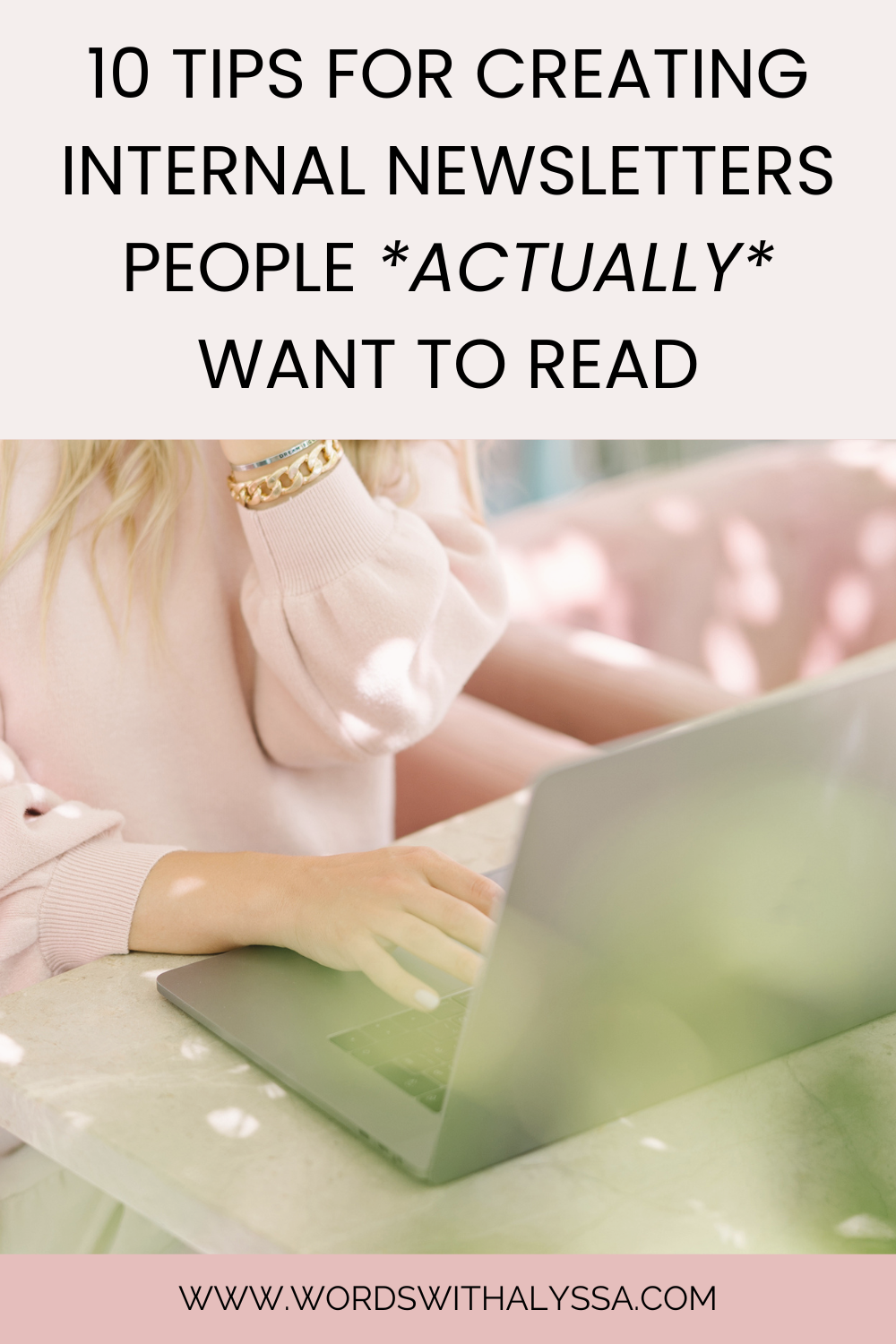
10 Tips for Creating Internal Newsletters People *Actually* Want to Read
Internal newsletters, also known as employee newsletters, remain one of the most popular internal communication channels. In their 2025 International Employee Communication Impact Study, Staffbase reported that 22% of internal comms professionals rely on company newsletters, second only to a company intranet. In the same study, 44% of respondents ranked company newsletters as a trusted source of information.
Related, Workshop's 2025 Internal Comms Trend Report revealed 98% of survey respondents use email, and 84% say it's the most effective channel. And while emails can simply be emails, newsletters play a significant role in many internal communicators' email strategies.
So, internal newsletters aren't dead. But if your content isn't captivating enough to hold employees' attention, your newsletter channel might feel that way.
Creating internal newsletters that people actually want to read isn't impossible. In fact, with the right content, your newsletter might become one of your most-loved channels and a core piece of your company culture.
I've studied, developed, and iterated on employee newsletters for nearly a decade. Here are 10 of my best tips for creating newsletters your team members will look forward to reading.
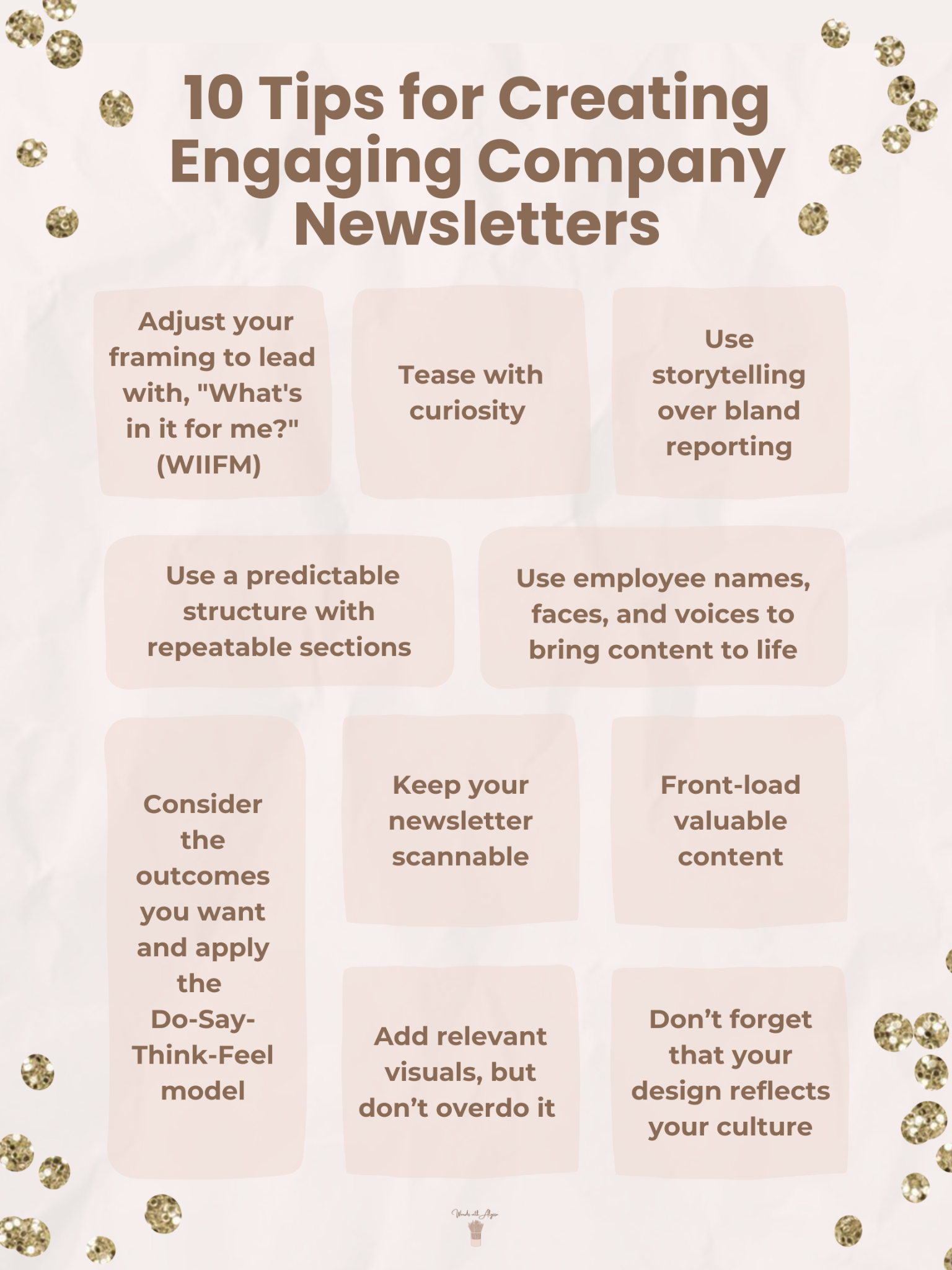
But first, what are the key aspects of an internal newsletter?
An internal newsletter, also known as an employee newsletter, is a digital internal communications channel designed to inform, connect, and inspire employees within an organization. When done well, an internal newsletter contributes to employee engagement, enhances communication channels throughout the organization, and fosters the development of the company culture.
Historically, a company newsletter may have only included company-centric updates, including:
- Company updates and departmental news (often related to revenue, new clients, and business goals)
- Employee spotlights or new hire welcome messages
- HR updates, including performance review schedules, benefits enrollment period information, and policy changes
- Customer success stories
- Relevant industry developments to inspire growth and development
These are important company updates, but employee newsletters have since expanded to include additional people-centric content, depending on the size of the company and its culture, including:
- Employee celebrations, including birthdays, work anniversaries, and other significant milestone achievements
- Organization-wide volunteer opportunities and success stories that foster a sense of community
- Wellbeing tips and various health-related programs available
- Upcoming events, including retreats, happy hours, team-building opportunities, and more
- Shout-outs and kudos, either peer-to-peer and/or leadership-driven
- Employee recommendations, including books, movies, podcasts, and other resources
- Gamified polls, quizzes, and surveys to gather feedback and gauge opinions
- Contests and giveaways for company swag or other exciting prizes
Ultimately, what goes in your employee newsletter depends on your organization's preferences, internal communication strategy, and company culture, but ideally, newsletters that incorporate a blend of company and people-centric updates and information drive and encourage the most engagement among readers.
With these content ideas in mind, let's dig into 10 tips for creating (or improving) your internal newsletters.
Tips for writing and framing company newsletter content
1. Adjust your framing to lead with, "What's in it for me?" (WIIFM)
Sure, employee newsletters allow organizations to share their important updates with their staff, but the truth is: your newsletter isn't for you, it's for your reader, and your reader cares about themself. Humans are inherently self-interested. As readers, we absorb and consume information based on its benefits and impact for us, which means the newsletter content must lead with employee-centered relevance.
Here's what that looks like in practice:
Company-Centric | Employee-Centered |
We released version 3.1 of our internal analytics dashboard this week. | You can now get faster, clearer insights from the internal analytics dashboard—no more wasting minutes while it loads. |
Leadership is implementing new rules around recurring meetings. | Tired of meeting fatigue, aka meeting hangovers? Our new meeting policy will give you back focused work time. |
Because of company-wide budget constraints, we're reducing departmental budgets by 10%. | To protect jobs and avoid larger layoffs, we’re tightening budgets across teams. This helps us stay resilient in a slower market while keeping your core projects and team intact. |
We're thrilled to welcome Jane as our new VP of Engineering! | Jane, our new VP of Engineering, brings an impressive track record of unblocking dev workflows. Here's how she'll help you improve your next sprint. |
Highlight how content affects your people (yes, even if it's a negative impact).
2. Use storytelling over bland reporting
While factual and to-the-point corporate voices convey messages straightforwardly, readers may also find the information dull, which can lead to a loss of interest. Dry updates won’t captivate your audience.
Even micro-stories have the potential to pull readers in, making them more likely to engage with and enjoy your company content. Narrative transportation, or the experience of being immersed in a story, results in greater enjoyment and can lead to greater persuasion. And good storytelling, even when viewed through a corporate lens, makes content feel more personal and less cold and business-focused.
Here’s an example:
Bland reporting: “We fixed a bug in the password reset tool, so customers can now reset their password without issue.”
Storytelling: “Morning after morning, Maya noticed the same pattern: dozens of frustrated customers contacted support because they were locked out of their accounts and couldn’t reset their passwords. The support team was overwhelmed by endless ticket requests and assumed it was a “normal” busy season, but Maya wondered if the problem wasn’t normal at all. She worked late one evening, digging through the backend logs, and found a glitch in the system that was triggering frequent password resets. After a quick fix, support tickets dropped by 30%. One quiet tweak and hundreds of hours saved. Thank you, Maya.”
Stories create emotional connections and make updates more memorable. Plus, they allow you to shout out specific people (like Maya) rather than pushing a quick “We did this…” message. It’s a communication and cultural win.
3. Use employee names, faces, and voices to bring content to life
Related to #1, not only do we consume content through the lens of its impact and effect on us, but we also love seeing ourselves, our peers, and authentic voices in content, especially in company newsletters.
When employees see their name, face, or contribution featured in an internal newsletter, it triggers positive reinforcement, allowing the organization to encourage the types of behaviors, like cross-collaboration, project ownership, top-tier customer service, and innovation, through this communication channel. Direct shoutouts tell your employees, “We see you, and we love the work that you’re doing! Keep it up.”
The best part? This doesn’t have to be strictly driven by your newsletter senders or leadership team. Allowing and encouraging employees to nominate each other for newsletter features through a peer-driven recognition program reinforces a culture of appreciation across all levels, provided that you properly manage the process to avoid unintentionally highlighting the same people and voices repeatedly.
4. Tease with curiosity
When creating internal newsletters, it’s always challenging to strike the balance between:
- Enough and too much information
- Creative phrasing and plain language
- Brevity and verbosity
And sometimes, we err on the side of scaling content back for the sake of length and clarity, only to remove the verbiage and elements that make the information engaging. In other words, we go the boring route.
Sure, your content might be more digestible to read now, but it’s so dry, dull, and disengaging that no one is going to want to spend time reading it anyway. One way you can combat this is by teasing with curiosity rather than giving away all the good stuff upfront.
George Loewenstein’s Information Gap Theory suggests individuals are motivated to learn when they become aware of a specific piece of missing information or a gap in their knowledge. The gap creates tension and can drive us to continue reading, opening, or asking questions about a topic until we can close the gap satisfactorily. The gap between what we know and what we don’t drives motivation for curiosity.
Here’s how to put this gap into practice in your internal newsletters:
- Ask a question, but don’t answer it immediately – Pull readers in with a question rooted in data or emotions that encourages them to continue reading for the answer. For example, if you’re sharing an update to your onboarding process, you might lead in with a question like, “What do 96% of new hires have in common after their first month?” Then, follow up with a brief narrative backed by data, and an answer to the question at the end of the story.
- Mention the impact, not the process details – Whether the effect is revenue-driven, customer-focused, employee-oriented, sustainability-related, or something else entirely, draw your readers in with a punchy, impact-driven statement or question. An accessibility update could be something like, “This simple design change made our website more accessible for thousands of users.”
- Layer in an element of surprise or an appropriate amount of controversy – Think, less clickbait, more “this paused me in my tracks and I need to know more because it isn’t what I expect.” A surprising headline like “The decision we’d never make again and what it taught us” prompts readers to wonder exactly what the decision was and how it applies to them. Not to mention, teasers like these can help your business encourage reflection, continuous learning, and acceptance of learning from experimentation.
5. Consider the outcomes you want and apply the Do-Say-Think-Feel model
Effective internal communications (newsletters included) drive outcomes, whether to inform, educate, initiate a behavior, or spark a cultural change. When you prepare company newsletter content with your outcomes in mind, you can apply frameworks to your content to ensure it will meet the mark.
One of my favorite ways to do this is to use the Do-Say-Think-Feel model, which is a version of the empathy map created by XPLANE’s founder, Dave Gray. At its core, empathy mapping helps people “get inside the minds of” and understand their audiences.
There are many different ways to translate the empathy map concept to understand your audience, depending on the content you’re working with, but ultimately, you can follow this framework:
- What do I want employees to do with this message? Do I want them to read it and respond? Complete their profile in our new payroll system? Complete the annual employee engagement survey by a set deadline?
- What do we want employees to say about this message? This is a critical one when announcing a change. Think about what employees will say in response to this announcement, either directly or indirectly through their actions.
- What do we want employees to think about this message? What will employees think about our organization and our leaders? (Hopefully, great things!) Their job security? The industry? Our benefits packages?
- How would we like our employees to feel after reading and receiving this message? Supported? Inspired? Well-informed? Trusting?
If you’re communicating changes within your organization, I dove deeper into this model and how to apply it from a change management perspective in Creating a change management communications plan: a guide for IC and HR pros on Workshop’s blog.
Tips for internal newsletter formatting and structure
6. Use a predictable structure with repeatable sections
Company newsletters should create a frictionless experience for your employees, and forcing them to open each edition and browse the content without any repeatable structure is time-consuming and frustrating.
Sure, over time, a consistent structure might feel stale, but consistency helps team members know what to expect, where to look, and how to determine what information is most important to them as they read.
I once inherited a beautifully designed internal newsletter after the departure of a graphic designer. While the newsletter often contained helpful and engaging content, it lacked consistent sections or repeated headers. So, every week, our team opened the newsletter and either had to (1) read or skim from top to bottom, (2) quickly try to find the sections or updates that felt relevant to them, or (3) ignore it altogether. The lack of consistency placed a cognitive load on the newsletter opener, and for busy employees, it quickly became an ignored communication channel.
When I took over the production process, I implemented four key sections we could organize content under, including:
- People Updates
- Company Updates
- Industry News
- Content Roundup
Now, looking back, these aren’t the most exciting section headers to use, but they fit the type of content I was working with at the time. Whether you choose to organize your newsletter content in broad and general sections like these or lean into more specific pillars, consider the following:
- Define 3-5 recurring sections or themes, and group all content into these themes (with very few exceptions, if any)
- Repeat the order in every issue (I know it’s tempting to mix things up, but once you lean into an order, stick with it to help meet expectations)
- Dedicate specific colors and graphics to each section to create more associations for your readers
Pro tip: If you dedicate a section of your company newsletter to your people, consider placing it at or near the top of the newsletter. People love reading about themselves and their peers.
7. Keep your newsletter scannable
I’m a huge fan and creator of long-form content, but when it comes to newsletters, especially company ones (remember, your employees technically don’t choose to subscribe to this), scannable content works best. Chunked content is easier to process, and it’s essential to make the most important company information (e.g., deadlines, reminders, significant changes) stand out so it doesn’t get lost.
Some best practices to consider:
- Use short headlines to grab attention (remember, you can create curiosity by not giving away all the information upfront)
- Lean into short paragraphs (2-3 sentences) and bullets for lists that don’t necessarily require complete sentence formatting
- Bold key phrases and essential pieces of information (but do so sparingly)
- When writing a longer piece of content, use subheadings to orient your readers (and especially your skimmers)
- Depending on the casualness of your culture, you might also include a TL;DR, key takeaways, or “Good stuff to know” at the top of your newsletter for the busy employees who won’t spend much time with the issue
8. Front-load valuable content
Perhaps unsurprisingly, our attention spans are shrinking, which means we don’t have time to waste in our communications. Structurally, this means we need to get to the point and organize content strategically.
Organize the content within each section of your newsletter from most to least critical. And within each content write-up, share the most essential points within the first sentence or two.
That doesn’t mean your content needs to be boring. You can still tease with curiosity and immediately follow up with what your readers need to know.
Take, for example, an announcement about a CMO shifting out of her day-to-day operational role and into an advisory one. This is significant company news and should be the first piece of content under any “Company Updates” or “Company News” section. The write-up could sound something like this:
Angela’s Next Chapter: A Heartfelt Transition After 6 Impactful Years
After six transformative years as our Chief Marketing Officer, Angela will transition into a strategic advisory role, effective August 12th. She’ll remain closely involved through the end of the year, with VP of Growth Alex stepping in as interim CMO.
While this shift marks a personal milestone for Angela, it also reflects thoughtful planning to support continuity as we prepare for our next phase of growth. Angela’s leadership has shaped our voice and brand in numerous ways, from our rebrand to our global product launch and every press release in between. Join us in celebrating Angela’s contributions at next week’s Town Hall, where she’ll reflect on her journey and share what she’s most looking forward to in her new chapter.
Why this blurb works:
- The headline teases with curiosity — Angela’s transitioning? When and who will take her place?
- The first two sentences give employees the information they want to know: when and who will take her place; it’s the most critical, and most people are looking for this
9. Add relevant visuals, but don’t overdo it
When you use visuals strategically, they can make content more engaging, memorable, and easier to digest. What I’ve seen too many teams do, though, is replace a lack of valuable information with visuals simply to “fill space” and “publish something.”
Visuals are only compelling when they serve a purpose, and readers will quickly learn whether visuals are helpful and add to the content you are sharing, or whether you’re leaning on them as nothing more than a space filler.
Even if you don’t fill your newsletter with visuals when you lack informative content, too many visuals cause visual clutter and force employees to wonder:
- Where should I look?
- What’s important here?
- Does any of this really matter?
When you increase the amount of decision fatigue your employees experience when they open your internal newsletter, your credibility and trustworthiness suffer. When in doubt, use visuals for:
- Reinforcing your key messages (e.g., deadline reminders, policy changes, upcoming events around the corner, etc.)
- Building connection and highlighting your employees — remember, people love to see themselves and their peers, so ditch the stock photos
- Creating a scannable experience (e.g., keep a library of company-branded icons you can use for each section of your newsletter and consider using them as content breaks when you need to separate one section from another to create some white space)
- Highlighting actions — An action-based, company-branded button reinforces the action you want your employees to take (just don’t include a bunch of buttons in one issue unless you spread them out and they all are truly necessary, because decision fatigue and information overload are real)
10. Don’t forget that your design reflects your culture
Your company newsletter is probably saying a lot more than you even realize. The content you choose matters, of course, but your newsletter doesn’t just deliver information; it also tells your employees what kind of culture your company has.
The fonts, colors, tone, spacing, word choices, and everything in between send subtle messages about what your organization values, how you expect people to show up, and what kind of tone is “normal.” Your design choices speak louder than you realize.
When creating (or reviewing) your newsletter, ask yourself questions like:
- Does this design feel strict? Playful? Energizing? Modern? Overly formal?
- Does this information feel hierarchical or collaborative in nature?
- Is this inclusive and warm? Corporate and distant? Bland?
- Have we signaled a one-way communication loop or invited engagement and two-way communication?
- Are we designing for how we work or how we want to work? (Yes, you can use your newsletter as a way to incite and support a cultural shift!)
Align your design with your culture from top to bottom:
- Reflect your brand personality with appropriate fonts and colors – Your brand emphasizes creativity? Great! Try soft edges, bold accents, and conversational formatting
- Match your language to your culture – If you don’t use jargon-heavy language while speaking to your team, you don’t need to stuff your newsletter with boring words; write like you talk (or leverage your internal comms pros to help you with this)
- Think about your design as a reflection of your organization’s pace – Fast-moving? Keep your updates light, bulleted, and easy to grasp. Policy-heavy? Sit in the details to ensure employees feel well-informed
- Ask people what they think! – You might think your employee newsletter feels a certain way or gives off a particular vibe, but if your employees feel the opposite, you need to know so you can spot and address the disconnect
I’ve used Microsoft Publisher (retiring in 2026 — RIP), Canva (works great as long as you know Canva well, but not ideal for monitoring metrics), Mailchimp (not ideal for internal emails), and plain emails in Microsoft Outlook and Gmail (yikes, I know) to create newsletters. Your options are endless, but if you want to simplify the design aspects, I recommend Workshop or a similar tool. Workshop is the tool I would have used had I been given the budget and choice in the offices I worked in.
Build a better internal newsletter that your employees love
Creating an internal newsletter people want to read takes work, practice, and a willingness to explore and experiment. But when you do, it can become a well-loved and appreciated communication channel. Keeping your people and culture at the heart of your content, decision-making, and design, and leaning into psychological theories and frameworks will elevate your internal newsletter from average to extraordinary.
Need help with your internal newsletter?
If you need help with a specific topic, fill out this form to leave a content suggestion. I look forward to hearing from you!
0 Comments Add a Comment?