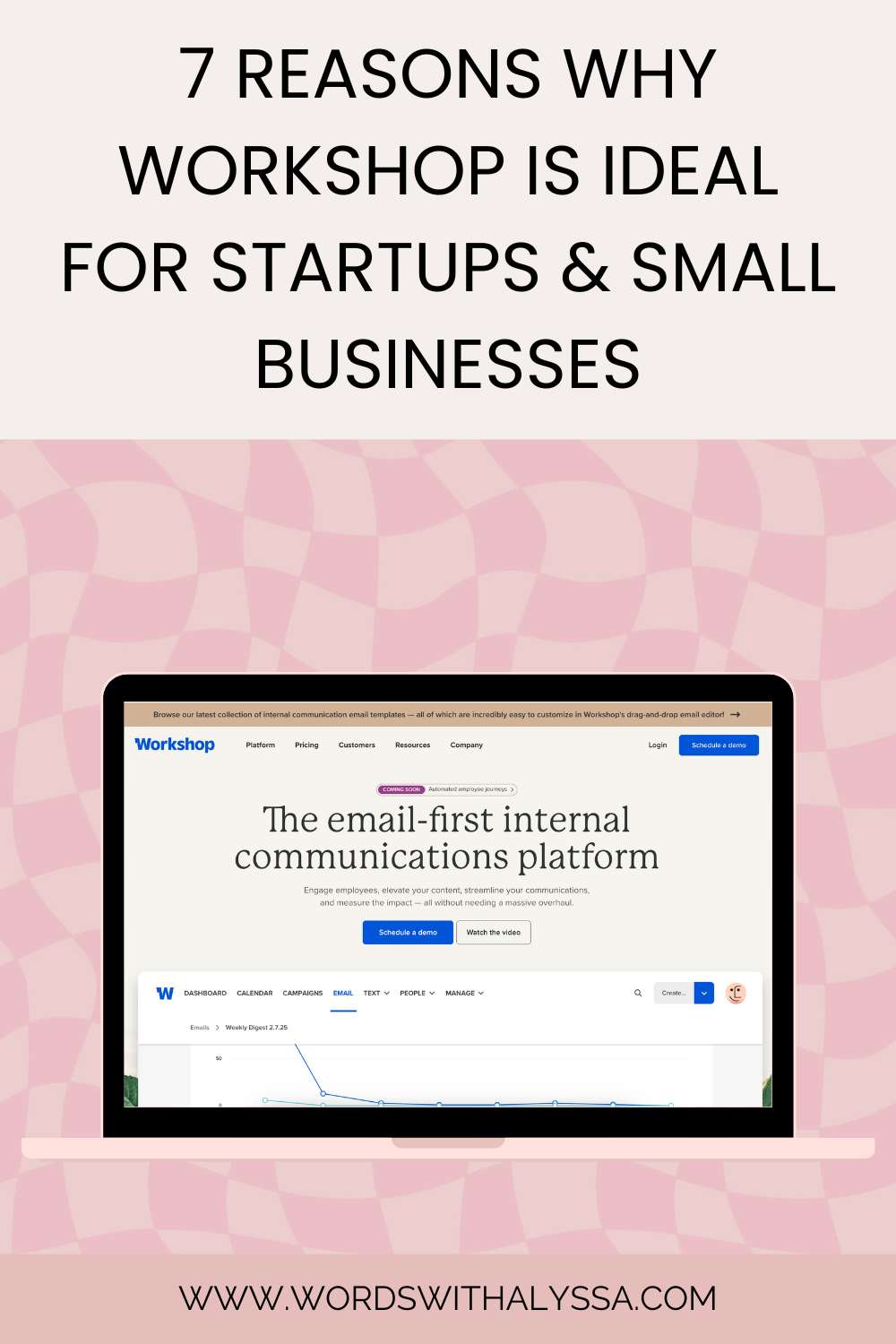
7 Reasons Why Workshop is Ideal for Startups & Small Businesses
Let's face it: growing internal communications from the ground up when starting a new company isn't a perfect art and science.
It's an afterthought for some organizations, as informal updates and channels work until they don't. For others, there is a lack of education and awareness about the importance and value of dedicated internal communication platforms versus piecemeal messaging using existing company systems. And for a lucky few, supporting internal communications is a priority from the get-go, but finding the right tools can prove time-consuming and daunting.
Not to mention that when teams are smaller and in the growth stage, some platforms simply offer…too much. While large-scale employee experience and intranet tools provide value, their complexity and functionality can go to waste when operating smaller startup teams.
No matter which lane you fall into, there are some truths worth noting:
- Email is likely a significant part of your internal communication strategy
- Using a dedicated internal email platform is a core (and sometimes overlooked) building block of effective communication
Workshop for Internal Comms Review
I've worked for small companies (with no more than 350 employees) for nearly a decade. I recommend Workshop as the ideal email-first internal communications platform for startups and small businesses.
Want to see Workshop for yourself?
Here are the challenges I've experienced supporting communications in small organizations, and how Workshop can help solve them:
Challenge #1: Time-consuming email history tracking
In 2017, I worked in a corporate office of ~50. We sent emails for just about everything you could think of:
- Free breakfast in the breakroom
- Upcoming training opportunities
- Fire drills
- Business announcements
- Volunteer days
- Construction updates
And many more!
The trouble was that it wasn't easy to determine what I had shared and when, without digging through my sent folder in Microsoft Outlook. As a team of one managing the front desk, managing communications, and assisting with occasional marketing needs, a content calendar to refer back to didn't exist.
How Workshop helps
Workshop's campaigns feature lets you organize your emails around specific topics or initiatives. So, you can track email effectiveness and metrics and quickly revisit past communications without wanting to pull your hair out.
You can view all drafts, scheduled emails, and sent emails for a campaign in one place.
One of my favorite features is the ability to keep all campaign easy emails on one easily accessible page with a single, shareable link. This allows you to share details with your coworkers without having to send different links back and forth.
TL;DR
✖️ Digging through past emails to figure out what exactly we shared and when that was (this was so painful in my 2017 Outlook days)
✅ Campaign archives that allow you to group communications around a specific topic so it's easier to revisit them (plus, you can create a shareable link containing all the grouped communications for easy reference)
Challenge #2: Coordinating send dates across multiple teams and senders
One of the best parts about startups and smaller teams, in my experience so far, is that communication is often open, fluid, and frequent. Semi-flat organizational structures and minimal bureaucracy enable efficient processes and multiple voices to communicate.
The challenge with this approach often lies in ensuring that messages don't compete with one another or cause communication fatigue. Your CEO could send an email at 11:00 a.m., and HR might send another at 11:07 a.m. without even realizing it. A lack of coordination can lead to chaos for everyone involved, and you certainly don't want team members missing an essential message because another one quickly replaces it.
Most often, I've seen coordination occur:
- In Google Calendars that not everyone uses
- In spreadsheets that team members don't update
- Via email (and not always with the correct recipients on it)
How Workshop helps
Ditch coordination chaos for good! Workshop's communication calendar provides a bird's-eye view of your communications strategy. Quickly glance at past, present, and future emails (and/or text messages).
Plus, you can add notes or blackout dates, which helps avoid stepping on toes, bombarding employees with too much information, and respecting global holidays and days off.
TL;DR
✖️ Coordinating message sending across teams, departments, and senders in spreadsheets, email threads, and multiple calendars
✅ A built-in communication calendar with notes designed for planning and visualizing communications in one centralized location
Challenge #3: Creating skill gap challenges that impact internal comms delivery
At one of my previous organizations, we had one talented graphic designer on our team who led most of our design initiatives, including producing our weekly newsletter.
When our graphic designer left, we had a significant problem. Our designer produced our company's weekly newsletter in Adobe Illustrator, and no one else was comfortable enough with the Adobe products to take over production. (And we didn't hire a backfill then, either!).
While hiring talented individuals with specialized skills has benefits, the risk of creating skill gaps is greater in startups and smaller organizations where only one person may fulfill a specific task or role.
If you're curious how the story ends, I helped transition newsletter production from Adobe Illustrator to Canva and took over the process. But there's a better way.
How Workshop helps
Instead of spending hours designing, formatting, and proofreading newsletters in Canva and then attaching a PDF file to an email, hoping employees read it (with little to no metrics attached), you can easily create aesthetically pleasing newsletters using Workshop.
Choose from pre-designed newsletter templates or create one with an easy-to-use drag-and-drop editor. Plus, Workshop integrates with Canva, so you can continue to develop company-branded graphics and pull them into your newsletter and emails, too.
TL;DR
✖️ Limiting the number of people who can assist with the company newsletter by creating it in advanced products like Adobe Illustrator
✅ An extensive library of newsletter templates, the ability to create templates, and a Canva integration that makes it easier than ever to develop and incorporate visuals
Challenge #4: Manually calculating when to send emails to distributed employees
Remote work offers numerous benefits, including the ability to hire talent from all over. From a communications perspective, though, this presents challenges in reaching your team at the best time for them.
Even if you have employees only in the U.S., you still work across time zones. Adding employees in other countries around the globe creates an even greater challenge.
I've spent more time than I'd like to admit manually calculating the "best" send time that'd allow us to reach the most employees. Even when you go the manual route and account for as many variables as possible, this method is ineffective, time-sucking, and detrimental to the impact of your messages on your team.
How Workshop helps
This is my favorite Workshop feature because I know how painful this experience can be for many internal communicators, including a past version of myself.
With time zone sending, you can schedule emails based on employees' time zones. This is a simple and effective way to communicate across continents without reaching people at a less-than-ideal time of day (or worse, outside of working hours).
TL;DR
✖️ Spending (or better yet, wasting) time calculating the "best" time to email across multiple global time zones, sticking with "what works best for us," or manually sending emails at various times
✅ The ability to schedule emails based on employees' time zones so they receive an email at the most optimal time of day for them
Challenge #5: Duplicate email sends due to broken links
Small teams move quickly, and mistakes are inevitable. Sometimes you send an email with a broken (but critical) link. So, you send another email with a subject line that reads, "Sorry! Try this link!" and hope people see it.
How Workshop helps
Never sweat over a broken link again. You can edit links within a previously sent email in Workshop.
You can change any links you've sent in an email (even after sending!), including hyperlinks within the text, image or GIF links, button links, social links, and video links. Anyone who clicks the link in their email, whether they've opened it before, will now navigate to your updated link.
TL;DR
✖️ Sending out an email with a broken link and sending another follow-up email to say, "Sorry! Try this link instead!"
✅ Behind-the-scenes link editing that allows users to edit links within a previously sent email
Challenge #6: Scrappy, unreliable metrics (or…none at all)
Raise your hand if you're a fan of Bitly. (Me too!). I used Bitly time and time again to track clicks on links in internal emails.
This method is fine if you have no other option, but it certainly isn't the most effective way to gauge the effectiveness of your emails.
How Workshop helps
Advanced email analytics to the rescue! With Workshop, you can measure results like:
- Clicks
- Open rates
- Read rates (which employees have and haven't read an email)
- Multiple channel measurement (push messages to Slack and/or SharePoint)
- Engagement timelines (time read, etc.)
TL;DR
✖️ Creating Bitly links to gather click-through rate metrics
✅ Built-in metrics, including open rates, clicks, and who has and hasn't opened an email
Challenge #7: Information overload (and irrelevant content on blast)
Sure, all staff updates and messages work great at first. However, the need for segmentation and personalized information increases as teams grow.
Your Denver-based office doesn't need the same location-centric information as your Seattle-based one. Your internal-facing teams may require information that differs from that of your client-facing teams.
Relevant messaging becomes even more critical to avoid overwhelming your team members with communication fatigue. And you probably don't have time to send customized emails to each group, especially if you're the sole person in charge of communications or drafting them alongside many other to-dos.
How Workshop helps
Workshop's audience segmentation feature lets you personalize emails based on employees' unique characteristics. Whether it's their location, department, job title, or even preferred language, segmentation helps you send relevant, targeted content that resonates with your team, without all the added hassle.
TL;DR
✖️ Sending emails to all staff with sections of content that don't apply to everyone
✅ Creating and segmenting content so that it only displays to certain parts of your audience (such as to a specific team or office location)
Explore Workshop for internal comms
Startups and small businesses can—and will—set themselves up for success with a solid foundation in internal communications and the right platforms to support their needs. Effective internal emails are one of the best places to start.
Still not convinced? You don't have to take my word for it. Request a demo of the Workshop platform** to see all the features mentioned above (and many more!). (P.S. You don't have to be in the market for a new tool today.)
Want fractional internal comms support to help you create Workshop templates and start using the platform right away?
If you need help with a specific topic, fill out this form to leave a content suggestion. I look forward to hearing from you!
This page contains affiliate and referral links! I may receive a small commission or referral bonus when you sign up for a demo. I'll also do a happy dance and toast in your honor. I only share products, resources, and tools I proudly stand behind and believe in. I have marked affiliate and referral links with a double asterisk like this: Title**
0 Comments Add a Comment?